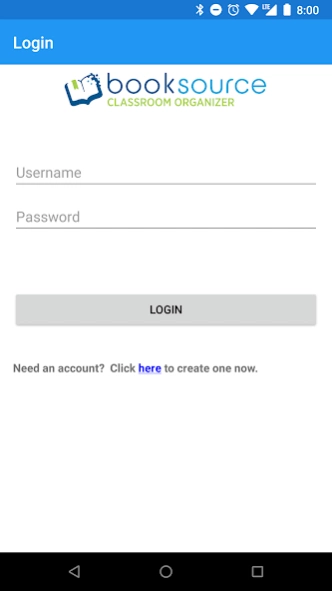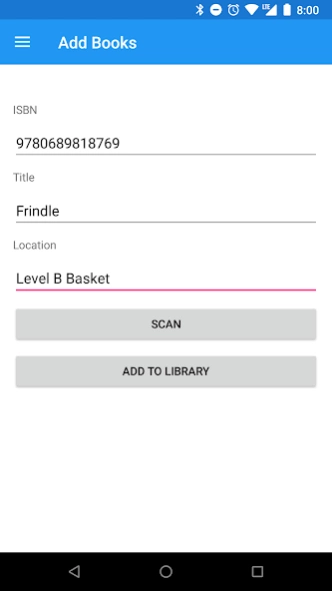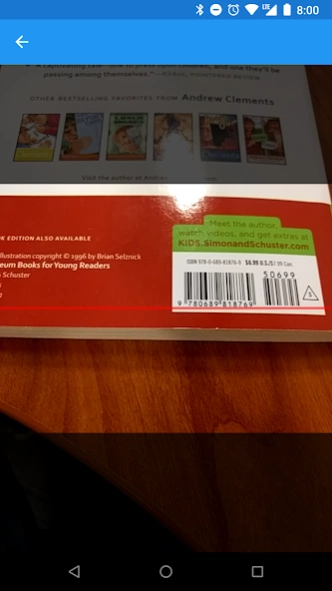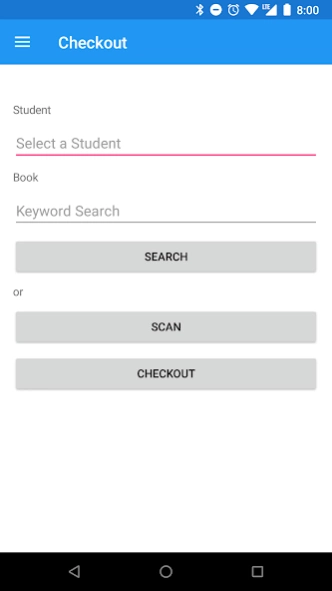Classroom Organizer 3.0
Free Version
Publisher Description
Classroom Organizer - The app allows educators to organize and track books in their classroom library.
The Classroom Organizer Android app works in conjunction with Booksource's Classroom Organizer web application to allow educators to organize and track books in their classroom library. The app features barcode scanning functionality to eliminate the need to manually enter ISBN numbers for books. Our extensive database searches the scanned books to find the title of each book, again, eliminating the need to manually type this information.
The Classroom Organizer app is an affordable alternative to purchasing a typical USB scanner. With the Classroom Organizer app educators can simply walk around their classroom and scan each book via their Android device.
We've also included the ability to assign locations to books as they are added to a Classroom Organizer account. Simply create locations and choose a location before adding a book to your library. The selected location is maintained until a new selection is made. This allows for quick scanning of multiple books in a single location.
Check your progress as books are scanned by using the "Manage Classroom" function of the app. View the title, cover image (if available) as well as quantity of a title that has been added. Quickly find items by sorting books by title or quantity.
About Classroom Organizer
Classroom Organizer is a free app for Android published in the Teaching & Training Tools list of apps, part of Education.
The company that develops Classroom Organizer is Booksource. The latest version released by its developer is 3.0. This app was rated by 1 users of our site and has an average rating of 5.0.
To install Classroom Organizer on your Android device, just click the green Continue To App button above to start the installation process. The app is listed on our website since 2019-05-31 and was downloaded 8 times. We have already checked if the download link is safe, however for your own protection we recommend that you scan the downloaded app with your antivirus. Your antivirus may detect the Classroom Organizer as malware as malware if the download link to com.booksource.android.helloandroid is broken.
How to install Classroom Organizer on your Android device:
- Click on the Continue To App button on our website. This will redirect you to Google Play.
- Once the Classroom Organizer is shown in the Google Play listing of your Android device, you can start its download and installation. Tap on the Install button located below the search bar and to the right of the app icon.
- A pop-up window with the permissions required by Classroom Organizer will be shown. Click on Accept to continue the process.
- Classroom Organizer will be downloaded onto your device, displaying a progress. Once the download completes, the installation will start and you'll get a notification after the installation is finished.